 On this page i show you how to install TVHeadend on the Raspberry Pi. I’ll explain it using a RaspberryPi 3B+ (Advert)
On this page i show you how to install TVHeadend on the Raspberry Pi. I’ll explain it using a RaspberryPi 3B+ (Advert), which is currently (2018) the latest RaspberryPi. It runs smoothly to on a RaspberryPi 2, the first one ist not fast enought for HD-Channels.
Abstract:
What do we need?
- Raspberry Pi minimum version 2 with Raspian(lite)
- TV card: DVBSky S960 (Advert)
- 2GB free space on the SD-Card
Prepare Raspian
At first we do update the Raspian installation. This should always be done if we install new software.
sudo apt-get update sudo apt-get upgrade
Install TVHeadend
If this is done, we can install TVHeadend with the following command:[1]
sudo apt-get install tvheadend
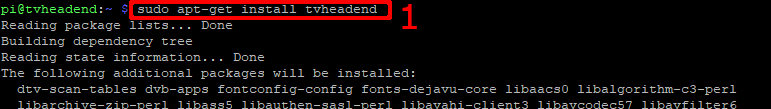
The query is confirmed with “Y”(Yes):
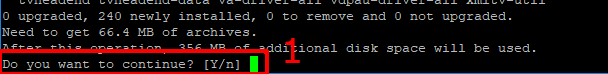
During the installation process we must create an administrator account for TVHeadend. In the first query we enter the user name of the administrator[1] and confirm it with “ok”[2]:
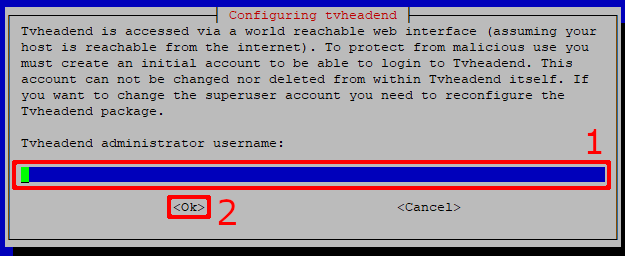
Then we enter the password for the administrator[1] and confirm the dialogue with “ok”[2]:
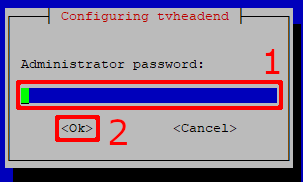
Then the installation continues.
Check if TVHeadend is running
If the installation is done, TVHeadend starts automatically and we can acchiev the webserver with the following command in the webbrowser:
http://IPAdresse-TVHeadendserver:9981
At this point the installation of TVheadend is done. How you can configure TVHeadend is describt on this page: Configure TVHeadend.
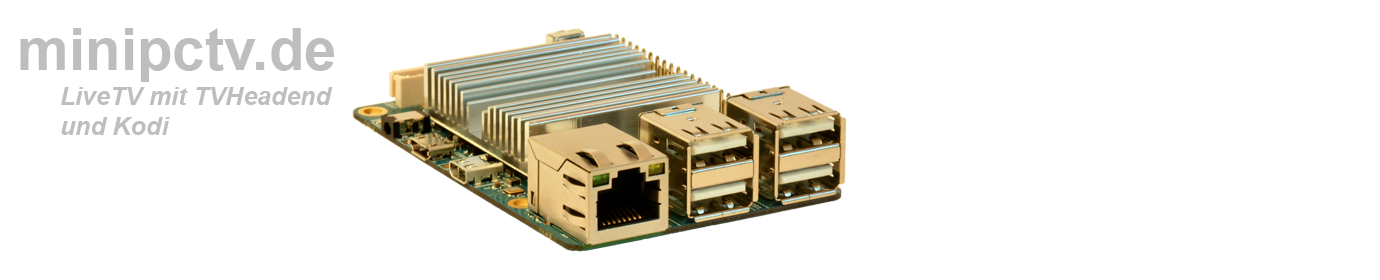
Recent Comments